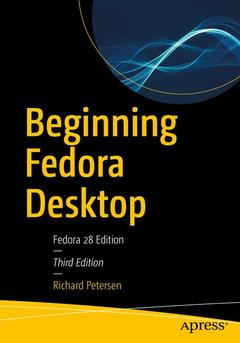Description
Beginning Fedora Desktop (3rd Ed., 3rd ed.)
Fedora 28 Edition
Author: Petersen Richard
Language: EnglishApproximative price 58.01 €
In Print (Delivery period: 15 days).
Add to cartSupport: Print on demand
Description
/li>Contents
/li>Biography
/li>Comment
/li>
Get the most out of Fedora 28 Desktop, including free Office suites, editors, e-book readers, music and video applications. In addition to those features, you?ll also work with codecs, email clients, web browsers, FTP and BitTorrent clients, VoIP clients, and IM applications. The major Fedora 28 desktop spins are covered in detail, including the Plasma desktop (KDE), Cinnamon, Mate-Compiz, LXDE, Xfce, and LXQT.
This is your complete guide to using the Fedora 28 Desktop Linux release as your daily driver for multimedia, productivity, social networking, administrative tasks, and more. Author and Linux expert Richard Petersen delves into the operating system as a whole and offers you a complete treatment of Fedora 28 Desktop configuration and use.
With Beginning Fedora Desktop at your side, you?ll discover how to install and update the Fedora 28 Desktop, as well as access various software repositories. You?ll also learn which applications perform which functions, how to manage software, use of the desktop configuration tools, useful shell commands, and both the system administration and network tools.
What You'll Learn
- Review the available desktop choices, including GNOME, KDE, and alternative desktops
- Administer your system, add users, manage printers and perform backups
- Configure network connections and firewalls with FirewallD
- Access network resources with Samba
Who This Book Is For
Novice to intermediate users who are looking to install Fedora 20 as their primary computing environment.
Part 1. Getting Started
1. Fedora 28 Introduction
2. Installation and Upgrade
3. Usage Basics: Login, Desktop, and Help
4. Installing and Updating Software: DNF, GNOME Software, Packages, DnfDragora, and RPM
Part 2. Applications
5. Office Applications, Email, Editors, and Databases
6. Graphics and Multimedia
7. Internet Applications: Web and FTP
Part 3. Desktops
8. The GNOME Desktop
9. Plasma Desktop: The K Desktop Environment: (KDE)
10. Shells
11. Additional Desktops
Part 4. Administration
12. Fedora System Tools
13. System Administration
14. Network Configuration
Complete guide to using Fedora as your daily driver for mail, productivity, social networking, and more
Written by Richard Petersen, Linux expert and author of multiple programming books
Completely updated for the most recent Fedora Desktop Linux release, Fedora 28