Description
Home networking solutions : the ultimate do-it-yourself guide to building, using and enjoying a home network ( PC magazine )
Author: FREED
Language: English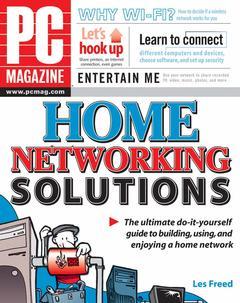
Subject for Home networking solutions : the ultimate do-it-yourself...:
386 p. · Paperback
Description
/li>Contents
/li>
At PC Magazine, we've been talking about "media convergence" for years. Network based home entertainment devices like TiVo and Microsoft's Media Center PC . . . make a home LAN more useful than ever. Chapters 2 and 12 show you how they work.
Ready to set up a network that maximizes your digital media?
Here's the hands on guide you've been looking for
You don't need a doctorate in computer science to set up a home network, but a little friendly advice sure won't hurt. This easy to follow guide is the next best thing to moving PC Magazine's Les Freed into your guest room for a week. Les takes you shopping for the right equipment, helps you put it together, offers pointers on security, and most importantly, leads you right to where the fun begins.
Learn cool stuff you can really use
- Discover what a network lets you do (it's a lot more than sharing a printer!)
- Learn to speak the language so you can buy exactly what you need
- Hook up Windows®, Mac OS® X, and laptop computers into a single network
- Share photos, video, recorded TV, and music collections
- Mix and match wired and wireless components for the LAN that's right for you
- Lock out cyber intruders with the right firewall
- Add your game machine, TiVo®, and big screen TV to your network
- Know how to find and fix network problems
- Let your LAN manage your home security system
- Explore and experiment with Les Freed's Networking Cookbook
Acknowledgments.
Part I: Why You Need a Network.
Chapter 1: What Is a LAN?
Chapter 2: What Can You Do with a Network?
Chapter 3: A Networking Crash Course.
Part II: Designing Your LAN.
Chapter 4: Designing Your Network.
Chapter 5: Getting the Right Stuff.
Part III: Installing Your LAN.
Chapter 6: Installing an Ethernet LAN.
Chapter 7: Installing a Wireless LAN.
Chapter 8: Configuring Your Network.
Part IV: Using Your LAN.
Chapter 9: Sharing Internet Access.
Chapter 10: Sharing Files on Your LAN.
Chapter 11: Sharing Printers.
Chapter 12: Home Media and Convergence.
Chapter 13: Security.
Chapter 14: Advanced Networking Topics.
Appendix A: Home Networking Cookbook.
Appendix B: Troubleshooting Your LAN.
Appendix C: Online Resources.
Glossary.
Index.
These books may interest you

Networking For Dummies 32.26 €


