Description
Autocad 2008 in 2d and 3d
Language: English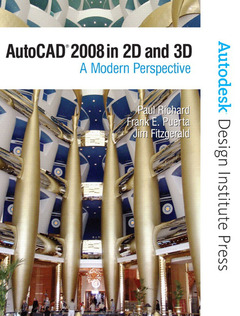
· Paperback
Description
/li>Contents
/li>
1. Introduction to AutoCAD
2. Quick Start
3. Controlling the Drawing Display
4. Basic Drawing Commands
5. Drawing Aids and Drafting Settings
6. Managing Object Properties
7. Basic Editing Techniques
8. Advanced Editing Techniques
9. Drawing and Editing Complex Objects
10. Pattern Fills and Hatching
11. Adding Text
12. Working with Tables
13. Dimensioning Drawings
14. Managing Paper Space Layouts
15. Plotting and Publishing
16. Blocks and Block Attributes
17. Working with External References
18. File Management and Object Linking and Embedding
19. Introduction to 3D in the AutoCAD Program
20. Quick-Start Tutorials
21. Wireframe Modeling
22. Creating and Modifying Faceted Surfaces
23. Creating 3D Solids and Surfaces
24. Editing 3D Solids and Surfaces
25. Advanced Tutorials
26. Generating Drawings and DWF Files
27. Rendering and Other Presentations
These books may interest you

AutoCAD 2014 Essentials 47.75 €



