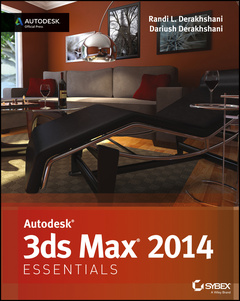Introduction xv Chapter 1 The 3ds Max Interface 1 The Workspace ,1 User–Interface Elements 2 Viewports ,4 ViewCube 6 Mouse Buttons 7 Quad Menus ,7 Display of Objects in a Viewport ,8 Viewport Navigation 10 Transforming Objects Using Gizmos 11 Graphite Modeling Tools Set ,12 Command Panel ,14 Object Parameters and Values 15 Modifier Stack ,15 Objects and Sub–Objects ,16 Time Slider and Track Bar ,16 File Management ,16 Setting a Project 17 Version Up! ,18 The Essentials and Beyond 18 Chapter 2 Your First 3ds Max Project 19 Setting Up a Project Workflow 19 Ready, Set, Go&hellip,Set Project! 20 Ready, Set, Reference! ,20 Time to Model a Clock! 25 Modeling in Sub–Object Mode 26 Bring on the Bevel 30 Chamfer Time 32 In Splines We Trust 38 One Lathe to Make a Whole 45 Introducing the Dynamic Duo: Extrude &, Bevel 49 Bringing It All Together ,54 The Essentials and Beyond 56 Chapter 3 Modeling in 3ds Max: Architectural Model Part I 57 Units Setup ,58 Importing a CAD Drawing ,59 Creating the Walls 61 Creating the Doors ,64 Creating the Window ,68 Adding a Floor and Ceiling 70 Creating Baseboard Moldings ,72 The Essentials and Beyond 78 Chapter 4 Modeling in 3ds Max: Architectural Model Part II 79 Modeling the Couch ,79 Blocking Out the Couch Model 80 Using NURMS to Add Softness ,82 Adding Details to the Couch ,85 The Chaise Lounge 89 Creating the Couch Feet ,90 Modeling the Lounge Chair ,93 Creating Image Planes 93 Adding the Materials ,94 Building the Splines for the Chair Frame 95 Creating the Chair Cushion 101 Creating the Lounge Chair&rsquo,s Base 103 Bringing It All Together 108 The Essentials and Beyond 110 Chapter 5 Introduction to Animation 111 Animating the Ball ,112 Copying Keyframes ,113 Using the Track View&ndash,Curve Editor ,114 Reading Animation Curves ,116 Refining the Animation ,118 Editing Animation Curves 119 Squash and Stretch ,121 Setting the Timing 123 Moving the Ball Forward 124 Using the XForm Modifier 127 Animating the XForm Modifier 128 The Essentials and Beyond 130 Chapter 6 Animation Principles 131 Anticipation and Momentum in Knife Throwing ,131 Blocking Out the Animation 131 Trajectories 134 Adding Rotation 135 Adding Anticipation 137 Following Through 139 Transferring Momentum to the Target 140 The Essentials and Beyond 142 Chapter 7 Character Poly Modeling: Part I 143 Setting Up the Scene ,143 Creating Image Planes 144 Adding the Material to the Image Plane 145 Beginning the Soldier Model ,146 Forming the Torso 147 Creating the Arms ,158 Creating the Legs 161 Fixing Up the Body 166 The Essentials and Beyond 168 Chapter 8 Character Poly Modeling: Part II 169 Completing the Main Body 169 Creating the Accessories 173 Utility Belt 173 Pouch ,174 Vest ,177 Leg Strap ,178 Gun Holster ,182 Putting on the Boots ,183 Creating the Hands 188 The Essentials and Beyond 192 Chapter 9 Character Poly Modeling: Part III 193 Creating the Head 193 Outlining the Head ,196 Rounding Out the Face ,203 Creating the Back of the Head 205 Mirroring the Head ,206 Merging and Attaching the Head&rsquo,s Accessories 207 The Essentials and Beyond 208 Chapter 10 Introduction to Materials: Interiors and Furniture 209 The Slate Material Editor ,210 Material Types 211 Standard Materials 211 mental ray Material Types ,212 Shaders ,212 Mapping the Couch and Chair 213 Creating a Standard Material ,213 Applying the Material to the Couch ,214 Adding a Bitmap 216 Introduction to Mapping Coordinates 218 Applying the Material to the Lounge Chair ,223 Mapping the Window and Doors ,228 Creating a Multi/Sub–Object Material 228 The Essentials and Beyond 233 Chapter 11 Textures and UV Workflow: The Soldier 235 UV Unwrapping 236 Pelting the Arms UVs 242 Unwrapping and Using Pelt for the Head ,245 Seaming the Rest of the Body ,249 Unfolding the Rest of the Body ,250 Applying the Color Map ,257 Applying the Bump Map 258 Applying the Specular Map 261 The Essentials and Beyond 262 Chapter 12 Character Studio: Rigging 263 Character Studio Workflow ,263 General Workflow 264 Associating a Biped with the Soldier Model 266 Creating and Modifying the Biped 266 Adjusting the Torso and Arms 272 Adjusting the Neck and Head ,274 Applying the Skin Modifier ,275 Tweaking the Skin Modifier 278 Controlling the View ,287 The Essentials and Beyond 290 Chapter 13 Character Studio: Animation 291 Animating the Soldier ,291 Adding a Run–and–Jump Sequence 292 Adding Freeform Animation ,294 Modifying Animation in the Dope Sheet ,299 The Essentials and Beyond 304 Chapter 14 Introduction to Lighting: Interior Lighting 305 Three–Point Lighting ,305 3ds Max Lights ,306 Standard Lights ,307 Target Spotlight 307 Target Direct Light 309 Free Spot or Free Direct Light ,310 Omni Light 311 Lighting a Still Life in the Interior Space ,312 Selecting a Shadow Type ,319 Shadow Maps ,320 raytraced Shadows 320 Atmospheres and Effects ,321 Creating a Volumetric Light ,321 Adding Shadows 323 Excluding an Object from a Light 324 Adding a Volumetric Effect ,327 Volume Light Parameters ,329 Light Lister ,329 The Essentials and Beyond 330 Chapter 15 3ds Max Rendering 331 Rendering Setup 331 Common Tab ,333 Choosing a Filename ,334 Rendered Frame Window 334 Render Processing ,334 Assign Renderer ,336 Rendering the Bouncing Ball ,336 Cameras 338 Creating a Camera ,339 Using Cameras ,339 Talk Is Cheap! 340 Animating a Camera ,341 Clipping Planes 342 Safe Frames 343 Raytraced Reflections and Refractions ,345 Raytrace Material 345 Raytrace Mapping 347 Refractions Using the Raytrace Material 348 Refractions Using Raytrace Mapping ,351 Rendering the Interior and Furniture 353 Adding Raytraced Reflections ,353 Outputting the Render 355 The Essentials and Beyond 356 Chapter 16 mental ray 357 mental ray Renderer 357 Enabling the mental ray Renderer ,357 mental ray Sampling Quality ,358 Final Gather with mental ray 360 Basic Group ,361 Advanced Group 363 The mental ray Rendered Frame Window 364 mental ray Materials 364 Using Arch &, Design Material Templates ,366 Creating Arch &, Design Materials 369 Multi/Sub–Object Material and Arch &, Design 370 3ds Max Photometric Lights in mental ray Renderings 372 3ds Max Daylight System in mental ray Renderings ,378 The Essentials and Beyond 384 Appendix Autodesk®, 3ds Max®, Certification 385 Index 389