Description
File Management Made Simple, Windows Edition, 1st ed.
Author: Moran Joseph
Language: English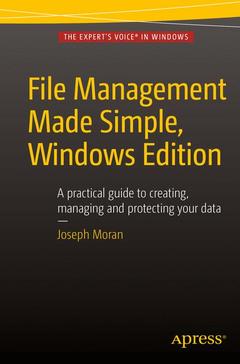
Subject for File Management Made Simple, Windows Edition:
Keywords
file management; Windows; personal computing; data; Sharing Files
Support: Print on demand
Description
/li>Contents
/li>Biography
/li>
Managing data is an essential skill that every PC user should have. Surprisingly though, a large number of users--even highly experienced users--exhibit poor file management skills, resulting in frustration and lost data. This brief but invaluable book, File Management Made Simple can resolve this by providing you with the skills and best practices needed for creating, managing and protecting your data.
Do any of the following scenarios sound familiar to you? You?ve downloaded an attachment from your e-mail, but aren?t sure where you downloaded it to. You spent an entire evening working on a document only to discover the next morning that you didn?t save it to your flash drive like you thought you had? Maybe you had a guest visiting and wanted to share with them the pictures you took of your kids recital, yet when you went to get them you were unable to recall where you stored them on your PC. Or you scanned your receipts for your expense reports on day and came back the next day and scanned some for another report only to find that the new ones numbered Scan 1, Scan 2,... still exist. Unfortunately, for a vast number of PC users, scenarios like these are all too common. These situations are not only extremely frustrating for the user, but also tend to discourage them from ever wanting to touch a PC again!
Why is that? What is the common factor? It?s simple really. Each of these issues can be attributed to poor file management skills. In my experience, the people with the worst file management skills are simply the ones that lack an understanding of how to navigate the Windows operating system. However this situation can be easily rectified. And once you can successfully navigate your computer's drive and folder structure, you'll be hard pressed to misplace anything.
Although this process can seem daunting to the uninitiated, this isn?t black magic. In fact, it?s actually quite simpl
e. Keeping your files and folders organized on the computer is no more difficult than keeping them organized in real life. There is a place for everything and everything has its place. We will show you how to navigate Windows correctly and efficiently. Where specific types of files should be stored. We?ll also show you how best to name and manage your files; such as using descriptive folders to identify files, implementing the best naming conventions for files and directories, and how to group various types of data together; ensuring that the data you need is always readily available. Finally we?ll introduce you to some of the best options for transporting and protecting your data. We will show you the skills you need to easily manage your data, using clear and simple English, without the confusing technical jargon. All this and more can be accomplished with File Management Made Simple by your side.CHAPTER 2. WORKING WITH FILES.-
CHAPTER 3. ORGANIZING YOUR FILES.-
CHAPTER 4. ISOLATING YOUR DATA FROM OTHER USERS.-
CHAPTER 5. FREEING UP DISK SPACE.-
CHAPTER 6. WORKING WITH APPLICATIONS.-
CHAPTER 7. SEARCHING FOR FILES.-
CHAPTER 8. NAVIGATING WINDOWS.-
CHAPTER 9. TRANSPORTING AND PROTECTING YOUR FILES.-
CHAPTER 10 SHARING FILES ON A HOME NETWORK.-
CHAPTER 11. SAFEGUARDING YOUR DATA.-
CHAPTER 12. SECURING YOUR DATA.-
CHAPTER 13. TRANSFER YOUR DATA TO A NEW PC.-
CHAPTER 14. BEFORE DISCARDING YOUR OLD PC.

