Description
GUI Bloopers 2.0 (2nd Ed.)
Common User Interface Design Don'ts and Dos
Interactive Technologies Series
Author: Johnson Jeff
Language: English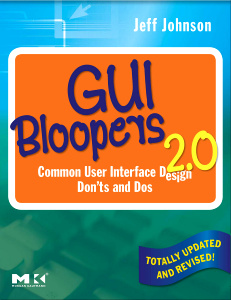
Subject for GUI Bloopers 2.0:
424 p. · 19x23.3 cm · Paperback
Description
/li>Contents
/li>Readership
/li>Biography
/li>Comment
/li>
GUI Bloopers 2.0, Second Edition, is the completely updated and revised version of GUI Bloopers. It looks at user interface design bloopers from commercial software, Web sites, Web applications, and information appliances, explaining how intelligent, well-intentioned professionals make these mistakes ? and how you can avoid them. GUI expert Jeff Johnson presents the reality of interface design in an entertaining, anecdotal, and instructive way while equipping readers with the minimum of theory.
This updated version reflects the bloopers that are common today, incorporating many comments and suggestions from first edition readers. It covers bloopers in a wide range of categories including GUI controls, graphic design and layout, text messages, interaction strategies, Web site design ? including search, link, and navigation, responsiveness issues, and management decision-making.
Organized and formatted so information needed is quickly found, the new edition features call-outs for the examples and informative captions to enhance quick knowledge building.
This book is recommended for software engineers, web designers, web application developers, and interaction designers working on all kinds of products.
Naturally, we had lots of customers of the first edition who are experienced interaction designers who, although experts, still find the book useful. The first edition also had a dozen or two adoptions in the first three years of sale
- Updated to reflect the bloopers that are common today, incorporating many comments and suggestions from first edition readers
- Takes a learn-by-example approach that teaches how to avoid common errors
- Covers bloopers in a wide range of categories: GUI controls, graphic design and layout, text messages, interaction strategies, Web site design -- including search, link, and navigation, responsiveness issues, and management decision-making
- Organized and formatted so information needed is quickly found, the new edition features call-outs for the examples and informative captions to enhance quick knowledge building
- Hundreds of illustrations: both the DOs and the DON'Ts for each topic covered, with checklists and additional bloopers on www.gui-bloopers.com

