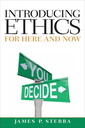Description
Introduction to openoffice org (1st ed )
Author: RILEY Jeffery A.
Language: EnglishApproximative price 63.97 €
Subject to availability at the publisher.
Add to cart
Publication date: 08-2009
256 p. · 21x27.6 cm · Paperback
256 p. · 21x27.6 cm · Paperback
Contents
/li>
Chapter 1: OpenOffice.org Common Features
OpenOffice.org Software
Downloading and Installing OpenOffice.org
Identifying and Using Common User-Interface Components
Using OpenOffice.org Help
Hands-On Exercises 1
Identifying Common User-Interface Components and Using Help
Universal Tasks
Opening a File
Saving a File
Printing a Document
Hands-On Exercises 2
Performing Universal Tasks
Basic Tasks
Selecting Text to Edit
Inserting Text
Moving and Copying Text
Finding and Replacing Text
Applying Font Attributes
Hands-On Exercises 3
Performing Basic Tasks
Key Terms
Multiple Choice
Mid-Level Exercises
Chapter 2: Introduction to Writer: What Will Word Processing Do for Me?
Introduction to Word Processing
Modifying a Document
Changing Document Views and Using Zoom
Hands-On Exercises 1
Introduction to Writer
Document Organization
Setting Page Margins and Orientation
Inserting Headers and Footers
Checking Spelling and Grammar
Using Page Preview
Hands-On Exercises 2
Document Organization
Key Terms
Multiple Choice
Mid-Level Exercises
Chapter 3: Gaining Proficiency
Text Formatting
Applying Font Attributes
Highlighting Text
Hands-On Exercises 1
Text Formatting
Paragraph Formatting
Selecting Paragraphs to Format
Indenting Text
Aligning Text
Applying Borders, Shading, and Shadow Styles
Creating Columns
Hands-On Exercises 2
Paragraph Formatting
Key Terms
Multiple Choice
Mid-Level Exercises
Chapter 4: Introduction to Calc
Introduction to Calc
Defining Worksheets and Workbooks
Identifying Calc Window Components
Starting Calc and Creating New Worksheets
Entering and Editing Data in Cells
Inserting Rows and Columns
Hands-On Exercises 1
Introduction to Calc
Working with Calc Worksheets
Creating Formulas
Copying and Pasting Formulas
Applying Font Attributes, Borders, and Background Colors
Inserting Notes
Using Page Preview
Printing Cells, Worksheets, and Workbooks
Hands-On Exercises 2
Working with Calc Worksheets
Key Terms
Multiple Choice
Mid-Level Exercises
Chapter 5: Introduction to Base
Introduction to Base
Creating Base Files
Creating and Editing Tables, Forms, and Reports
Creating Database Tables by Using the Table Wizard
Creating Database Forms by Using the Form Wizard
Adding Records
Deleting Records
Hands-On Exercises 1
Introduction to Base and Creating and Editing Tables, Forms, and Reports
Creating Reports by Using the Report Wizard
Printing Reports
Opening Base Files
Accessing Calc Spreadsheets
Viewing and Editing a Table
Hands-On Exercises 2
Creating and Editing Tables, Forms, and Reports
Key Terms
Multiple Choice
Mid-Level Exercises
Chapter 6: Introduction to Impress
Introduction to Impress
Starting Impress
Creating a New Presentation
Opening an Existing Presentation
Viewing a Presentation
Saving a Presentation with a New Name
Hands-On Exercises 1
Creating and Saving a New Presentation
Adding Slides
Applying a Design Theme
Displaying a Slide Show
Printing Slides
Hands-On Exercises 2
Working with Your Presentation
Key Terms
Multiple Choice
Mid-Level Exercises
Glossary
Index
© 2024 LAVOISIER S.A.S.
These books may interest you

Hello! python (1st ed ) 52.37 €