Description
Learn Cocoa on the Mac (2nd Ed., 2nd ed.)
Authors: Nutting Jack, Clark Peter
Language: English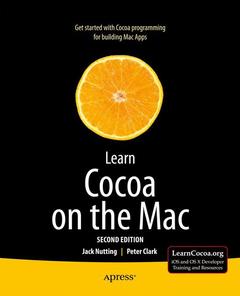
Subject for Learn Cocoa on the Mac:
424 p. · 17.8x25.4 cm · Paperback
Description
/li>Contents
/li>Biography
/li>Comment
/li>
Learn Cocoa for the Mac, Second Edition, completely revised for OS X Mountain Lion and XCode 4, answers these questions and more, helping you find your way through the jungle of classes, tools, and new concepts so that you can get started on the next great OS X app today. Jack Nutting and Peter Clark are your guides through this forest; Jack and Peter have lived here for years, and will show you which boulder to push, which vine to chop, and which stream to float across in order to make it through. You will learn not only how to use the components of this rich framework, but also which of them fit together, and why.
Jack Nutting?s approach, combining pragmatic problem-solving with a deep respect for the underlying design philosophies contained within Cocoa, stems from years of experience using these frameworks. Peter Clark will show you which parts of your app require you to jump in and code a solution, and which parts are best served by letting Cocoa take you where it wants you to go. The path over what looks like a mountain of components and APIs has never been more thoroughly prepared for your travels. In each chapter, you?ll build an app that explores one or more areas of the Cocoa landscape. With Jack?s and Peter's guidance, the steep learning curve becomes a pleasurable adventure. There is still much work for the uninitiated, but by the time you?re done, you will be well on your way to becoming a Cocoa master.
2. Hello, World
3. Lights, Camera, Actions, part 1
4. Lights, Camera, Actions, part 2
5. GUI components
6. Using Table Views
7. Cocoa Bindings
8. Core Data basics
9. Core Data Relationships
10. Search and Retrieve Core Data with Criteria
11. Windows and Menus and Sheets
12. Document-based Apps
13. exceptions, signals, errors, debugging
14. Drawing in cocoa
15. Advanced drawing topics
16. Working with files
17. Concurrency
18. Future Paths
1. Updates a good well reviewed first edition, Learn Cocoa on the Mac to include latest OS X Mountain Lion coverage.
Jack Nutting, Dave Mark and Jeff LaMarche are also the authors of the best selling Beginning iOS 5 Development from Apress.
Apple related tech like Cocoa, iOS, Mac are key tech and book markets.
These books may interest you

Beginning XcodeSwift 3 Edition 52.74 €

Learn Cocoa Touch for iOS 47.46 €


