Description
Microsoft windows operating system essentials (paperback)
Author: Carpenter Tom
Language: English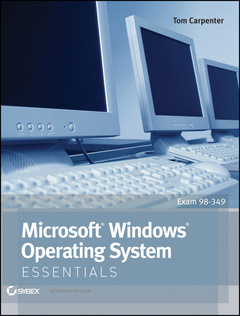
Subject for Microsoft windows operating system essentials (paperback):
Keywords
Microsoft windows 7, learn Microsoft windows 7, windows 7, learn windows 7, windows 7 concepts, windows 7 tutorial, book on windows 7, windows 7 administration concepts, how to upgrade to windows 7, windows 7 maintenance, getting started with windows 7, windows 7 tools, 98-349 exam, MTA, Microsoft Technology Associate
Approximative price 38.40 €
In Print (Delivery period: 12 days).
Add to cart384 p. · 18.9x23.4 cm · Paperback
Description
/li>Contents
/li>Biography
/li>
Learn Windows Quickly and Easily
This full-color guide covers the basics of the Microsoft Windows 7 operating system and prepares you to take the Microsoft Technology Associate Exam 98-349, Windows Operating System Fundamentals. The book starts with a practical overview, before walking you through such essentials as clean installs versus upgrades, configuration, security, file and device management, Group Policy, and more. Whether you"re preparing for the exam or just brushing up, this is the solid grounding you need to be successful managing Windows Desktop environments.
Learn these Windows networking essentials*and more:
Windows OS basics*history, architecture, installation
Using the desktop, gadgets, shortcuts, and the Aero interface
Viewing configuration settings and managing the Control Panel
Working with PowerShell navigation and cmdlets
Using Group Policy and understanding virtualization
Setting up devices, file sharing, security, and storage
Handling troubleshooting, backup and recovery, and updates
Preparing for MTA Exam 98-349, Windows Operating System Fundamentals
View full-color images of key Windows 7 features
Practical illustrations help reinforce learning objectives
This striking Essentials book features:
Chapter-opening learning objectives
Full coverage of all exam topics
Four-color screenshots and illustrations
Essentials and Beyond*summaries and additional suggested exercises
Chapter review questions
Chapter 1 Windows Operating Systems Overview 1
Discovering the History of Windows1
DOS-The Precursor 2
Windows 3.1-The GUI 4
Windows Evolution7
Understanding the OS Architecture 8
The Layers in Windows8
Windows Compared to Other Systems13
Identifying Windows Interfaces 14
Using the GUI Interface 14
Using the Command Prompt Interface 17
Using Windows PowerShell18
The Essentials and Beyond 19
Chapter 2 Installing Windows 23
Exploring OS Editions23
Comparing Windows Editions 23
Defining System Requirements 26
Using the PC Upgrade Advisor 27
Planning Clean Installs vs. Upgrades 28
Understanding Upgrade Paths 29
Considering Application Compatibility 30
Planning for Upgrades32
Planning for Clean Installs32
Understanding Installation Types33
Installing from Removable Media33
Performing Network-Based Installations37
Managing Product Identification Keys 37
Using Virtualized Installations 38
Introducing Virtualization38
Application Virtualization40
Using Windows Virtual PC 40
Using Third-Party Virtualization Software 42
Understanding Windows XP Mode43
The Essentials and Beyond 43
Chapter 3 Managing the Desktop 45
Understanding Desktop Features 45
Exploring the Desktop 45
Using the Desktop Configuration Interfaces 48
Start Menu Settings 48
Taskbar Settings 50
Notification Area Settings 53
Understanding User Profiles and Desktop Relationships 55
Working with Gadgets56
Adding Gadgets to the Desktop 56
Configuring Gadgets57
Installing and Removing Gadgets 58
Changing Display Settings 59
Configuring the Screen Resolution 59
Configuring Screen Magnification60
Using Multiple Display Devices61
Creating Shortcuts 61
Creating a New Desktop Shortcut 61
Modifying a Shortcut 63
Adding System Icons to the Desktop 64
Configuring the Aero Interface65
Understanding the Aero Features65
Using Aero Themes 66
Configuring Aero Settings 67
The Essentials and Beyond 68
Chapter 4 Using Native Applications 71
Using the Traditional Tools 71
Editing Text71
Working with Images 78
Performing Calculations79
Working with Internet Explorer 80
Exploring the Browser Interface 80
Using the Tools Menu 82
Creating Screenshots83
Using the Print Screen Button84
Working with the Snipping Tool 84
Using Media Applications85
Understanding Media Applications85
Configuring Windows Media Player86
Viewing Configuration Settings 87
Using MSCONFIG 88
Using System Information 89
PowerShell and Command Prompt Information Gathering90
The Essentials and Beyond 90
Chapter 5 Managing with the Control Panel 93
Understanding Applets . 93
Defining a Control Panel Applet . 93
Exploring the Available Applets 94
Configuring Administrative Tools99
Understanding the Administrative Tools Applet 99
Working with the Administrative Tools100
Configuring Accessibility105
Windows Accessibility Features 105
Using the Ease of Access Center106
Using Important Applets...

