Description
Office 2013 Bible
Author: BUCKI Lisa A.
Language: English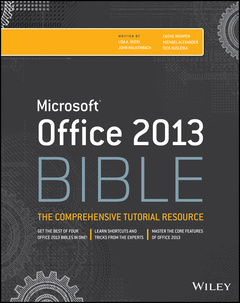
Approximative price 42.19 €
In Print (Delivery period: 12 days).
Add to cart
Publication date: 07-2013
Description
/li>Contents
/li>
The best of the best from our Excel, Word, Access, and PowerPoint Bibles! Learn the sought–after features of the core applications from the Office 2013 suite. This Office 2013 Bible features the best–of–the–best content from the Excel 2013 Bible, by "Mr. Spreadsheet" John Walkenbach; the Word 2013 Bible, by Office expert Lisa A. Bucki; the PowerPoint 2013 Bible, by MOS Master Instructor and PowerPoint expert Faithe Wempen; and the Access 2013 Bible from Microsoft Certified Application Developer Michael Alexander and Office and Access expert Dick Kusleika. This major resource also covers Outlook, Publisher, OneNote, SkyDrive, and other important features in the Office 2013 suite. If you want to quickly and effectively use Office 2013, start in the experts′ corner with this must–have book. Gives you the best–of–the–best content on Office 2013 from the leading experts, authors, and contributors to our Excel, Word, PowerPoint, and Access Bibles Includes content from John Walkenbach, aka "Mr. Spreadsheet"; Word and Office expert Lisa A. Bucki; MOS Master Instructor and PowerPoint expert Faithe Wempen; Microsoft Certified Application Developer Michael Alexander; and Office and Access expert Dick Kusleika Takes you beyond creating simple text documents, spreadsheets, and presentations to help you use multiple Office applications at once to accomplish critical business tasks Also covers Publisher, OneNote, SkyDrive, the Cloud, and other key features and topics for Office 2013 Get the best of four Office 2013 books in one with this power–packed reference!
Introduction XXI Part I: Common Office Features 1 Chapter 1: Welcome to Microsoft Office 2013 3 Chapter 2: Navigating in Office 27 Part II: Creating Documents with Word 2013 101 Chapter 4: Diving Into Document Creation 103 Chapter 5: Font/Character Formatting 139 Chapter 6: Paragraph Formatting 165 Chapter 7: Using Styles to Create a Great Looking Document 191 Chapter 8: Controlling Document Appearance with Sections and More 215 Chapter 9: Adding Tables and Graphics to a Document 259 Chapter 10: Data Documents and Mail Merge 327 Chapter 11: Managing Document Security, Comments, and Tracked Changes 367 Part III: Making the Numbers Work with Excel 2013 399 Chapter 12: Using Excel Worksheets and Workbooks 401 Chapter 13: Entering and Editing Worksheet Data 419 Chapter 14: Essential Worksheet and Cell Range Operations 443 Chapter 15: Introducing Formulas and Functions 491 Chapter 16: Working with Dates and Times 521 Chapter 17: Creating Formulas That Count and Sum 555 Chapter 18: Getting Started Making Charts 583 Chapter 19: Communicating Data Visually 603 Part IV: Persuading and Informing with PowerPoint 2013 645 Chapter 20: A First Look at PowerPoint 2013 647 Chapter 21: Creating a Presentation, Slides, and Text 671 Chapter 22: Working with Layouts, Themes, and Masters 725 Chapter 23: Working with Tables and Charts 767 Chapter 24: Using SmartArt Diagrams, Clip Art, and Pictures 829 Chapter 25: Building Animation Effects, Transitions, and Support Materials 889 Chapter 26: Delivering a Live Presentation 923 Part V: Organizing Messages, Contacts, and Time with Outlook 957 Chapter 27: Fundamentals of E–mail 959 Chapter 28: Processing and Securing E–mail 1011 Chapter 29: Working with Contacts 1045 Chapter 30: Working with Appointments and Tasks 1073 Part VI: Designing Publications with Publisher 1111 Chapter 31: Introducing Publisher 1113 Chapter 32: Designing Dazzling Publications with Publisher 1141 Part VII: Managing Information with Access and OneNote 1163 Chapter 33: An Introduction to Database Development 1165 Chapter 34: Creating Access Tables 1181 Chapter 35: Creating and Entering Data with Basic Access Forms 1231 Chapter 36: Selecting Data with Queries 1281 Chapter 37: Presenting Data with Access Reports 1313 Chapter 38: Keeping Information at Hand with OneNote 1337 Part VIII: Sharing and Collaborating in the Cloud and Applications 1361 Chapter 39: Collaborating in the Cloud with SkyDrive 1363 Chapter 40: Integrating Office Application Information 1381 Appendix A: Customizing Office 1405 Appendix B: Optimizing Your Office Installation 1419 Index 1433
© 2024 LAVOISIER S.A.S.




