Description
Photoshop CC For Dummies
Author: BAUER Peter
Language: English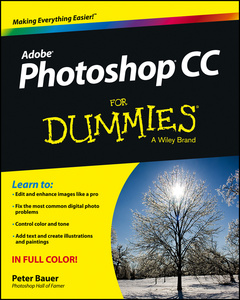
Approximative price 33.61 €
In Print (Delivery period: 12 days).
Add to cart
Publication date: 06-2013
Description
/li>Contents
/li>
Stretch your creativity beyond the cloud with this fully–updated Photoshop guide! Photoshop puts ,amazing design and photo–editing tools ,in the hands of ,creative professionals and hobbyists everywhere, and the latest version – Photoshop CC – is packed with even more powerful tools to help you manage and enhance your images. This friendly, ,full–color ,guide introduces you to the basics of Photoshop CC and provides clear explanations of the menus, panels, tools, options, and shortcuts you′ll use the most. Plus, you′ll learn valuable tips for fixing common photo flaws, improving color quality, adjusting brightness, removing unwanted background elements, and more. Covers the new Photoshop CC release ,which brings even more features to over four million photographers, graphic designers, web developers, and other Photoshop professionals Teaches the essentials for first–time users before moving on to more advanced techniques like removing blemishes and wrinkles, creating composite images, and working with layers, filters, levels, and curves Walks you through adjusting brightness, enhancing color, adding shadows and highlights, decreasing digital noise, taking advantage of Camera Raw, and optimizing your images for print and the web The sky′s the limit for stunning photos and innovative images with Photoshop CC For Dummies , in your design toolbox.
Introduction 1 Part I: Getting Started with Photoshop CC ,7 Chapter 1: Welcome to Photoshop! 9 Chapter 2: Knowing Just Enough about Digital Images 21 Chapter 3: Taking the Chef&rsquo,s Tour of Your Photoshop Kitchen 41 Chapter 4: Getting Images into and out of Photoshop 63 Part II: Easy Enhancements for Digital Images 85 Chapter 5: Adding Dark Shadows and Sparkling Highlights 87 Chapter 6: Making Color Look Natural 107 Chapter 7: The Adobe Camera Raw 8 Plug–In 135 Chapter 8: Fine–Tuning Your Fixes 163 Chapter 9: Common Problems and Their Cures 191 Part III: Creating &ldquo,Art&rdquo, in Photoshop 207 Chapter 10: Combining Images 209 Chapter 11: Precision Edges with Vector Paths 227 Chapter 12: Dressing Up Images with Layer Styles 251 Chapter 13: Giving Your Images a Text Message 273 Chapter 14: Painting in Photoshop 299 Chapter 15: Filters: The Fun Side of Photoshop 323 Part IV: Power Photoshop ,349 Chapter 16: Streamlining Your Work in Photoshop 351 Chapter 17: Working with Video and Animation 369 Part V: The Part of Tens ,383 Chapter 18: Ten Specialized Features of Photoshop CC 385 Chapter 19: Ten Reasons to Love Your Wacom Tablet 395 Chapter 20: Ten Things to Know about HDR 401 Index 411
© 2024 LAVOISIER S.A.S.
These books may interest you
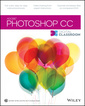
Photoshop CC Digital Classroom 47.75 €



