Description
Tizen Cookbook
Over 100 hands-on recipes to develop, deploy, and debug applications using the exciting Tizen platform
Quick answers to common problems Series
Author: ANAVI Leon
Language: English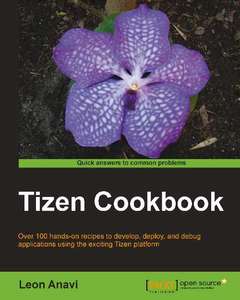
332 p. · Paperback
Description
/li>Contents
/li>Readership
/li>Biography
/li>
- Discover new opportunities to develop and publish Tizen applications for cutting edge devices
- Create new or port existing Qt, PhoneGap, and Android applications to Tizen
- This book covers step-by-step recipes exploring Tizen's application development environment
Tizen is an open source Linux-based software platform for a variety of devices, from smartphones and watches to in-vehicle infotainment. Application development is based on open standards and HTML5 is the primary development technology.
Starting with a detailed description of using the Tizen SDK, you will delve into Tizen development on Linux, Windows, and Mac OS with this book. You will learn to use the Tizen IDE and move on to using the web simulator and device emulator.
The recipes in this book are invaluable in exploring and optimizing Tizen to develop exciting mobile and web applications.
- Set up the Tizen SDK on Linux, Windows, and Mac OS X
- Create Tizen web applications using the Tizen UI Framework
- Use social media APIs to develop Facebook, Twitter, and LinkedIn applications for Tizen
- Explore the Tizen ecosystem and learn how to deliver your applications to the market
- Discover how to send and receive text messages and e-mails as well as how to transfer data over Bluetooth and NFC
- Delve into the Tizen web APIs to manage the address book, calendar, and alarms
- Retrieve data from device sensors such as the GPS, the accelerometer, and the gyroscope sensor
Chapter 1: The Tizen SDK
- Introduction
- Installing the Tizen SDK
- Installing the Tizen SDK on Windows
- Installing the Tizen SDK on Mac OS
- Installing the Tizen SDK on Ubuntu
- Managing extension packages
- Customizing the Tizen IDE
- Setting the Active Secure profile
- Tizen Web Simulator
- Tizen Emulator
- Getting started with Smart Development Bridge
- Using Smart Development Bridge
Chapter 2: Introduction to the Tizen Ecosystem
- Introduction
- The Tizen app life cycle
- Tizen web app programming
- Tizen web APIs
- Localizing Tizen web apps
- Packaging Tizen web apps
Chapter 3: Building a UI
- Introduction
- An overview of widgets
- Creating buttons
- Creating list views
- Showing pop ups
- Using the Tizen Notification API
- Customizing the look and feel
- Drawing and writing text on a canvas
- Creating 3D objects with WebGL
Chapter 4: Storing Data
- Introduction
- Writing files
- Reading files
- Creating a simple text editor
- Downloading files
- Using web storage
- Creating Web SQL Database
- Executing queries in Web SQL Database
- Retrieving data from Web SQL Database
- Using IndexedDB
Chapter 5: Creating Multimedia Apps
- Introduction
- Playing local audio files
- Playing local video files
- Launching video in an external player
- Taking a photo
- Generating linear barcodes
- Scanning linear barcodes
- Generating QR codes
- Scanning QR codes
Chapter 6: Developing Social Networking Apps
- Introduction
- Developing Facebook apps in Tizen
- Fetching a Facebook news feed
- Obtaining Facebook friends list
- Accessing Facebook profile information
- Reading Facebook messages
- Retrieving Facebook notifications
- Updating a Facebook status
- Filtering a Tizen news feed from Twitter
- Developing a LinkedIn app in Tizen
- Retrieving LinkedIn updates
Chapter 7: Managing the Address Book and Calendar
- Introduction
- Retrieving all contacts
- Adding a new contact
- Deleting a contact
- Exporting a contact to vCard
- Retrieving all tasks
- Creating a new task
- Deleting a task
- Creating a new event
- Deleting an event
- Retrieving all events
- Setting an alarm
Chapter 8: Communication
- Introduction
- Sending SMS messages
- Sending e-mail messages
- Receiving and displaying e-mail messages
- Browsing call history
- Using Bluetooth
- Using NFC and detecting other devices
- Sending NDEF messages
- Receiving NDEF messages
- Receiving push notifications
Chapter 9: Using Sensors
- Introduction
- Using location-based services to display current location
- Getting directions
- Geocoding
- Reverse geocoding
- Calculating distance
- Detecting device motion
- Detecting device orientation
- Using the Vibration API
Chapter 10: Porting Apps to Tizen
- Introduction
- Porting web apps
- Installing the PhoneGap or Cordova SDK
- Creating Tizen web applications with PhoneGap or Cordova
- Deploying Cordova and PhoneGap applications to the Tizen device or Emulator
- Bringing Android apps to Tizen
- Porting an Android UI to Tizen UI Framework
- Setting Qt for Tizen
- Deploying Qt applications on Tizen
Chapter 11: Debugging Apps in Tizen
- Introduction
- Running an application in Tizen Web Simulator
- Running an application in Tizen Emulator
- Running an application on a device
- Debugging in Tizen Web Simulator
- Debugging in Tizen Emulator
- Debugging on a device
- Using Samsung Remote Test Lab
- Tracking JavaScript bugs
- Unit testing with QUnit
Chapter 12: Porting Tizen to Hardware Devices
- Introduction
- Setting up a platform development environment
- Installing development tools in Ubuntu or Debian
- Installing development tools in openSUSE
- Installing development tools in Fedora and CentOS
- Building Tizen platform images
- Flashing a Tizen image to mobile devices
- Enabling 3D acceleration and OpenGL
- Booting Tizen on Intel NUC
- Booting Tizen on Allwinner devices
- Hacking a tablet and booting Tizen on it
If you want to enter the fascinating world of Tizen and learn how to develop engaging and successful applications then this book is for you. It'll benefit novices and experienced application developers alike.
Leon Anavi is a professional software engineer and an open source enthusiast focused on mobile applications and platforms. He is a regular contributor to Qt for Tizen, Tizen projects, and various other open source projects. He is the founder of the open source project Tizen-sunxi, which ports Tizen to devices with Allwinner SoCs. He has won several awards and earned honorable mentions from competitions organized by Samsung, Intel, Nokia, BlackBerry, and maemo.org.
He earned a Bachelor's degree in Computer Systems and Technologies from Technical University of Sofia in 2008; a Master's degree in Information Technologies from Technical University of Sofia in 2010; and a Master of Business Administration degree from New Bulgarian University, Sofia, in 2011.
He was a speaker at the following conferences:
- Mobile Monday Sofia in January 2011
- Openmobility Conference 2013, Bratislava, in April 2013
- PlovDev 2013, Plovdiv, Bulgaria, in October 2013
- OpenFest 2013, Sofia, Bulgaria, in November 2013
- FOSDEM 2014, Brussels, Belgium, in February 2014
- Tizen Developer Conference 2014, San Francisco, U.S., in June 2014
He was also a co-founder of and speaker at TuxCon 2014, Plovdiv, Bulgaria.




