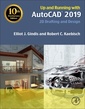Description
Up and Running with AutoCAD 2018
2D Drafting and Design
Authors: Gindis Elliot J., Kaebisch Robert C.
Language: English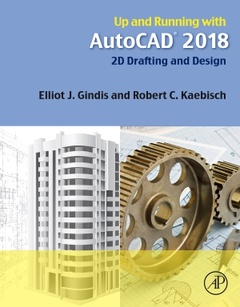
Subjects for Up and Running with AutoCAD 2018:
Keywords
11; A-size; Actions; Align; Aligned; Angle; Angular; Annotative; Arc; Arc length; Area; Area to plot; Associative; Attdef; Attedit; Attribute; Audit and recover; AutoCAD drawing environment; Autodesk Seek; B-size; Baseline; Bind Xref; Blend; Block; Bmp; Bold; Break and join; C-size; CAD standards; CENter; CTB file; CUI; Calculator; Cartesian coordinate system; Cascading menus; Chamfer; Circle; Circumscribed; Color Books; Command line; Continuous; Convert to block; Copy; Creating layers; Crossing; Ctb files; Current layer; D-size; Ddedit; Ddim; Defpoints; Delete; Deleting layers; Design Center; Diameter; Dimension arrowheads; Dimension font; Dimension overall size; Dimension units; Dimensional constraints; Direct distance entry; Display; Dist; Divide and pointstyle; Donut; Draw order; Drawing area; Dynamic blocks; Dynamic distance entry; ENDpoint; ETransmit; Editing a hatch; Editing dimension values; Ellipse; Erase; Explode; Export; Express tools; Extend; Extents; Fillet; Filter; Fit to paper; Floating model space; Font name; Font size; Font type; Formatting; Freeze VP; Gap tolerance; Geometric center; Geometric constraints; Gradient; Grid; Grips; Groups; Hatch; Help files; Horizontal; Hyperlink
72.84 €
In Print (Delivery period: 14 days).
Add to cartSupport: Print on demand
Description
/li>Contents
/li>Readership
/li>Biography
/li>Comment
/li>
Up and Running with AutoCAD 2018: 2D Drafting and Design provides a combination of step-by-step instruction, examples and insightful explanations on the topic. It emphasizes core concepts and practical application of AutoCAD in engineering, architecture and design. Equally useful in instructor-led classroom training, self-study, or as a professional reference, the book is written by a long-time AutoCAD professional and instructor who presents topics that work in the industry and classroom. The book has been pared down to focus on 2D drafting and design, making it appropriate for a one-semester course.
Level 11. AutoCAD Fundamentals—Part I2. AutoCAD Fundamentals—Part II
Spotlight On: Architecture3. Layers, Colors, Linetypes, and Properties4. Text, Mtext, Editing, and Style
Spotlight On: MechanicalEngineering4. Hatch Patterns5. Dimensions
Spotlight On: Interior Design6. Blocks, Wblocks, Dynamic Blocks, Groups, and Purge7. Polar, Rectangular, and Path Arrays
Spotlight On: Electrical Engineering8. Basic Printing and Output9. Advanced Output-Paper Space
Level 1Answers to Review Questions
Level 210. Advanced Linework
Spotlight On: Civil Engineering11. Advanced Layers12. Advanced Dimensions
Spotlight On: Aerospace Engineering13. Options, Shortcuts, CUI, Design Center, and Express Tools14. Advanced Design and File Management Tools
Spotlight On: Chemical Engineering15. Importing and Exporting Data16. External References (Xrefs)
Spotlight On: Biomedical Engineering
17. Attributes18. Advanced Output and Pen Settings
Spotlight On: Drafting, CAD Management, Teaching, and Consulting19. Isometric Drawing
Level 2Answers to Review Questions
Beginner through advanced users of AutoCAD. Architectural engineers, drafting, civil/construction engineers, mechanical engineers. Students taking drafting/engineering drawing courses in engineering and engineering technology programs
Robert Kaebisch is a professional licensed architect and instructor in the Construction Sciences Group: Architectural/Structural Engineering Technician Program at Gateway Technical College. He teaches a variety of courses including and related to: architecture, construction, residential design and code, commercial design and code, mechanical systems, conflict resolution in construction and building inspections. He teaches a variety of different software in those courses including AutoCAD, Revit, SketchUp and MS-Office products.
- Strips away complexities and reduces AutoCAD to basic, easy-to-understand concepts
- Teaches the essentials of operating AutoCAD first, immediately building student confidence
- Documents all basic commands, giving the student what they need to type in and how AutoCAD responds
- Includes new exercises and projects for the AutoCAD 2018 version
- Offers online bonus content on AutoCAD 3D basics