Description
Go! with microsoft publisher comprehensive
Author: GASKIN Shelley
Language: English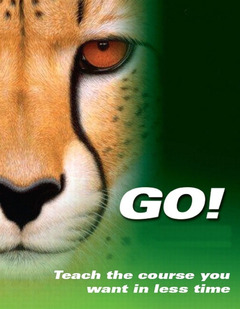
Subject for Go! with microsoft publisher comprehensive:
Approximative price 67.30 €
Subject to availability at the publisher.
Add to cart600 p. · Paperback
Contents
/li>
Chapter 1:Creating a Flyer
Objective 1: Start Publisher and Identify Components of the Publisher Window
Activity 1.1: Starting Publisher and Exploring the Publisher Window
Activity 1.2: using the Menu Bar
Activity 1.3: using Toolbars
Objective 2: Create and Edit a Publication
Activity 1.4: Create a Flyer
Objective 3: Save and Close a Publication and Open and Existing Publication
Activity 1.5: Creating a New Folder and Saving a Publication using Save As
Activity 1.6: Closing a Publication and Exiting Publisher
Activity 1.7: Re-Starting Publisher and Opening an Existing publication15
Objective 4: Insert a Footer on Every Page of a Publication
Activity 1.8: Creating a Footer on the Master Page
Objective 5: Preview and Print a Publication
Activity 1.9: Previewing and Printing a Publication
Objective 6: Use the Personal Information Set
Activity 1.10: Creating the Personal Information Set
Objective 7: Insert a Logo in a Publication
Activity 1.11: Inserting a Logo in a Publication
Objective 8: Delete and Move an Object
Activity 1.12: Deleting, Resizing, and Moving an Object
Objective 9: Format Text in a Letterhead
Activity 1.13: Formatting Text in a Letterhead
Objective 10: Use Publishers Help System
Activity 1.14: Getting help from the Ask a Question Box
Chapter 2:Creating a Newsletter
Objective 1: Open an Existing Publication and Save It With a New Name \
Activity 2.1: Opening an Existing Publication and Saving It With a New Name
Objective 2: Navigate and Select Text
Activity 2.2: Navigating and Selecting Text Using the Mouse and Keyboard
Objective 3: Align and Format Text
Activity 2.3: Formatting Paragraphs and Text
Activity 2.4: Using Best Fit to Adjust Text Size in a Text Box
Activity 2.5: Applying Font Effects
Objective 4: Format a Text Box
Activity 2.6: Applying a Border and Fill Color to a Text Box
Activity 2.7: Applying a Gradient Fill to a Text Box
Objective 5: Format Bullets and Line Spacing
Activity 2.8: Formatting Bullets and...

