Handspring visor (Visual QuickStart guide)
Langue : Anglais
Auteur : CARLSON
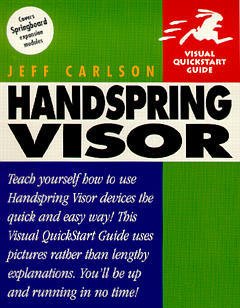
Step-by-step, visual introduction to the innovative Handspring organizers!
- Comprehensive and concise guide to the entire range of popular Handspring handhelds.
- Includes plenty of screen shots and easy-to-follow instructions.
- Covers latest products and add-ons including VisorPhone and Springboard modules.
I. USING THE VISOR.
1. Visor Basics.
2. The Palm OS.
3. HotSync.
The Visor Family. Visor Overview. Springboard Expansion. Battery Use. Screen Care. Accessorizing. Keyboards. Palm Desktop.
2. The Palm OS.
Navigating the Palm OS. Accessing Menus. Onscreen Help and Tips. Using the Onscreen Keyboard. Graffiti. Writing Graffiti. The Command Bar. Graffiti Improvement Tips. Setting General Preferences. Setting the Digitizer Preference. Customizing Buttons. Changing Formats. Editing the Owner Screen. Using ShortCuts. Setting Connection Preferences. Setting Modem Preferences. Setting Network Preferences. Launching Applications. Installing Applications. Other Installation Options. Categorizing Applications. Memory Management. Deleting Applications. Storing Files on Springboard Modules. The Security Application. Beaming Applications.
3. HotSync.
HotSync Overview. Con
guring HotSync Manager. Setting up Conduits. Local HotSync. Infrared HotSync. Modem HotSync. LANSync/Network HotSync. Viewing the HotSync Log. Multiple HotSync Options. File Link. Working with Archived Records. Creating HotSync Pro
Date de parution : 07-2001
Ouvrage de 328 p.
18x24 cm
Thème de Handspring visor (Visual QuickStart guide) :
© 2024 LAVOISIER S.A.S.



