Description
Python Testing with Selenium, 1st ed.
Learn to Implement Different Testing Techniques Using the Selenium WebDriver
Author: Raghavendra Sujay
Language: English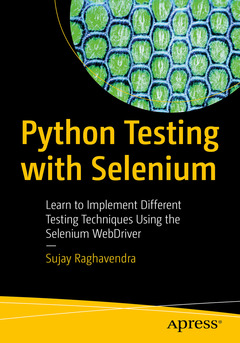
Subjects for Python Testing with Selenium:
170 p. · 17.8x25.4 cm · Paperback
Description
/li>Contents
/li>Biography
/li>Comment
/li>
Implement different testing techniques using Selenium WebDriver with the Python programming language. This quick reference provides simple functional test cases with a syntax-based approach for Selenium WebDriver.
You?ll begin by reviewing the basics of Selenium WebDriver and its architectural design history and then move on to the configuration and installation of Selenium library for different web browsers, including the basic commands needed to start test scripts in various browsers. You?ll review action commands of keyboard and mouse for testing user interactions in a web page and see how hyperlinks are tested.
The book also examines various web elements using eight different locators provided by Selenium to help you choose the one best suited to your needs. All Python scripts are ready to test real examples, all of which are explained thoroughly with problem statements. You?ll use different Python design patterns to automate test scripts that can be incorporated with Selenium.
In the end, Python Testing with Selenium will provide you with the expertise to write your own test cases in future.
What You?ll Learn
- Install and configure Selenium WebDriver with Python for different web-browsers
- Review basic commands of Selenium
- Locate web elements
- Work with UI based web elements
- Assert web elements and handle exceptions
- Write test scripts in Page Object Model
- Write test cases with Unittest framework
Who This Book Is For
Python developers/testers who want to test their web applications
Chapter 1: Introduction to Selenium.- Chapter 2: Getting Started.- Chapter 3: Mouse & Keyboard Actions.- Chapter 4: Web Elements.- Chapter 5: Navigation.- Chapter 6: Buttons, Checkbox, and Select List.- Chapter 7: Frames and Text Boxes.- Chapter 8: Assertions.- Chapter 9: Exception Handling.- Chapter 10: Waits.- Chapter 11: Page Objects.- Chapter 12: Using Test Cases with a Screenshot.
He also plans and evaluates new technological projects for research and product development to various companies at RTC. Some of his projects include analyzing pap smear filter for microscopic medical images, thermal heat sensing in hospitals, ocr for handwritten characters, satellite image analysis, network automation for maps, forecasting model, text analytics & predictions, etc.
Raghavendra has been a consultant for helping and building research centers for technical universities and colleges and his recent interest includes automating testing cases using machine learning. He has published numerous research articles in international journals and was part of a reviewer committee in various journals and conferences.
These books may interest you

Appium Recipes 34.80 €



