Description
Using Microsoft Word 2002 (Special edition)
Language: English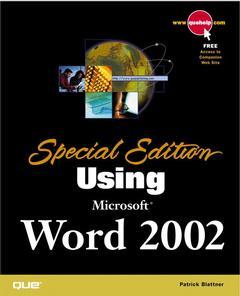
Subject for Using Microsoft Word 2002 (Special edition):
1100 p. · 18x24 cm · Paperback
Description
/li>Contents
/li>
Get the most detailed business-focused guide to Microsoft Word 2002 in the marketplace!
- This edition has been thoroughly updated to reflect Word Web, email, and collaboration enhancements, speech and dictation support, privacy and security improvements, document recovery options, and many other changes.
- Special Edition Using Microsoft Word 2002 includes nearly 500 expert tips, approximately 20 start-to-finish projects, and troubleshooting guidance in nearly every chapter.
- Readers will learn the best ways to automate complex tasks, collaborate with other users to build and manage sophisticated documents, extend Word with Visual Basic for Applications, and much more.
Bill Camarda is a consultant with nearly 20 years experience writing about technology for users at all levels of expertise, and for corporate clients such as IBM, AT&T, MCI, Verizon, Lucent, Philips, Siemens, and Viacom. His 14 books include the #1 selling Special Edition Using Word 97, Bestsellers Edition, Special Edition Using Microsoft Word 2000, Microsoft Office Deployment & Administration, and Microsoft Office Administrators Desk Reference.
I. WORD BASICS: GET PRODUCTIVE FAST.
1. Whats New in Word 2002.
2. Navigating Word 2002.
3. Basic Document Creation, Storage, and Retrieval.
4. Quick and Effective Formatting Techniques.
5. More Day-to-Day Productivity Tools.
6. Printing in Word.
7. Using Word As an E-mail Editor.
8. Using Word 2002s Speech Control, Dictation, and Handwriting Features.
II. BUILDING SLICKER DOCUMENTS FASTER.
9. Making the Most of Words Proofing Tools.
10. Automating Your Documents.
11. Streamlining Your Formatting with Styles.
12. Templates, Wizards, and Add-Ins.

