Description
Deploying SharePoint 2016, 1st ed.
Best Practices for Installing, Configuring, and Maintaining SharePoint Server 2016
Language: English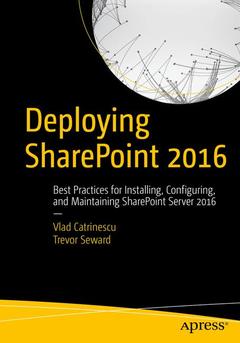
Keywords
administration; Microsoft; IT; system administration; enterprise software
Support: Print on demand
Description
/li>Contents
/li>Biography
/li>Comment
/li>
- Install SharePoint Server 2016, both using the user interface provided by Microsoft, and by using PowerShell
- Understand your authentication options and associated security considerations
- Deploy add-ins, either from the store, or from your own custom app catalog
- Configure Search Service Application using either the provided UI or PowerShell
- Configure business intelligence components such as Excel Services, SQL Server Reporting Services, and PowerPivot
- Migrate to SharePoint Server 2016 from either SharePoint Server 2010 or 2013
- Understand approaches to high availability, disaster recovery, patching, and ways to monitor and maintain your SharePoint 2016 deployment once it?s up and running
Chapter 1. Introduction to SharePoint 2016
Chapter 2. Designing a Physical Architecture
Chapter 3. Installing SharePoint Server 2016
Chapter 4. Configuring Authentication and Security
Chapter 5. Configuring Add-ins
Chapter 6. Configuring the Search Service Application
Chapter 7. Configuring the User Profile ServiceChapter 8. Configuring Productivity Service Applications
Chapter 9. Configuring Office Online Server for SharePoint
Chapter 10. Workflow Manager
Chapter 11. SharePoint and Exchange Integration
Chapter 12. Business Intelligence Service Applications
Chapter 13. Creating Web Applications and Site CollectionsChapter 14. Hybrid Scenarios
Chapter 15. Migrating to SharePoint Server 2016
Chapter 16. Implementing High Availability and Disaster Recovery
Chapter 17. Patching SharePoint Server 2016
Chapter 18. Monitoring and Maintaining a SharePoint 2016 Deployment
Written by experienced SharePoint consultants and Microsoft MVPs Vlad Catrinescu and Trevor Seward
Concentrates on how to successfully configure a wide range of SharePoint services, along with integrated software and tools, to make sure SharePoint runs smoothly and operates well within your existing infrastructure
Includes step-by-step installation instructions for both UI-based and PowerShell scripting approaches




