Description
Exploring Getting Started with Microsoft Outlook 2016
Exploring for Office 2016 Series
Authors: Poatsy Mary Anne, Grauer Robert, Stover Barbara
Language: English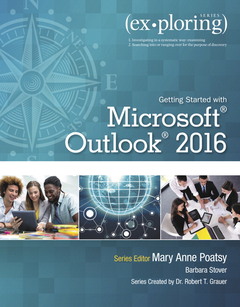
Approximative price 57.17 €
In Print (Delivery period: 14 days).
Add to cart88 p. · 10x10 cm · Paperback
Description
/li>Contents
/li>Biography
/li>Comment
/li>
This is a one-chapter book that gives a brief overview of Microsoft Outlook 2016, focusing on email communication.
Beyond point-and-click
The goal of the Exploring series is to move students beyond the point-and-click, to understanding the why and how behind each skill. And because so much learning takes place outside of the classroom, this series provides learning tools that students can access anywhere, anytime. Students go to college now with a different set of skills than they did years ago. With this in mind, the Exploring series seeks to move students beyond the basics of the software at a faster pace, without sacrificing coverage of the fundamental skills that everyone needs to know.
Also available with MyITLab
MyITLab® is an online homework, tutorial, and assessment program designed for Information Technology (IT) courses, which engages students and improves results. HTML5 Simulation exercises and Live-in-Application Grader projects come with the convenience of auto-grading and instant feedback, helping students learn more quickly and effectively. Digital badges lets students showcase their Microsoft Office or Computer Concepts competencies, keeping them motivated and focused on their future careers. MyITLab builds the critical skills needed for college and career success.
Note: You are purchasing a standalone product; MyITLab does not come packaged with this content. Students, if interested in purchasing this title with MyITLab, ask your instructor for the correct package ISBN and Course ID. Instructors, contact your Pearson representative for more information.
Introduction to Outlook: Managing Email, Contacts, Tasks, and Calendars
Objectives
Case Study: T-Shirts to Go
Introduction to Outlook and Email
Identifying the Components of the Outlook Window
Managing Email
Outlook Contacts
Managing Contacts
Outlook Calendar, Task List, and Notes
Managing the Outlook Calendar
Managing Tasks and Notes
Chapter Objectives Review
Key Terms Matching
Multiple Choice
Practice Exercises
Mid-Level Exercises
Beyond the Classroom
Capstone Exercise
Mary Anne Poatsy, Series Editor
Mary Anne is a senior faculty member at Montgomery County Community College, teaching various computer application and concepts courses in face-to-face and online environments. She holds a B.A. in Psychology and Education from Mount Holyoke College and an M.B.A. in Finance from Northwestern University’s Kellogg Graduate School of Management. Mary Anne has more than 12 years of educational experience. She is currently adjunct faculty at Gwynedd-Mercy College and Montgomery County Community College. She has also taught at Bucks County Community College and Muhlenberg College, as well as conducted personal training. Before teaching, she was Vice President at Shearson Lehman in the Municipal Bond Investment Banking Department.
Barbara Stover
Barbara Stover's professional life is focused on education. As a professor at Marion Technical College, in Marion, Ohio, she taught Microsoft Office applications and Web technologies. She serves as an adjunct faculty member at George Washington University, in Washington, D.C., in the Educational Technology Leadership Masters degree program. She has authored several textbooks for Pearson and edited many others.
Dr. Robert T. Grauer, Creator of the Exploring Series
Bob Grauer is Professor Emeritus in the Department of Computer Information Systems at the University of Miami, where he is a multiple winner of the Outstanding Teaching Award in the School of Business, most recently in 2009. He has written numerous COBOL texts and is the vision behind the Exploring Office series, with more than three million books in print. His work has been translated into three foreign languages and
ABOUT THE EXPLORING SERIES
- The How/Why approach helps students go from learning steps and performing tasks to gaining a true understanding of how to apply Microsoft Office skills.
- White/Yellow Pages clearly distinguish the theory (white pages) from the skills covered in the Hands-On Exercises (yellow pages) so students always know what they are supposed to be doing.
- Case Study presents a scenario for the chapter, creating a story that ties the Hands-On Exercises together.
- Hands-On Exercise Videos–tied to each Hands-On Exercise–walk students through the steps of the exercise while weaving in conceptual information related to the Case Study and objectives.
- The Outcomes focus keep both students and instructors aware of the higher-level learning goals and how those are achieved through discreet objectives and skills.
- Outcomes are presented at the beginning of each chapter, identifying the learning goals that will be achieved in the material ahead.
- Enhanced Objective Mapping give students a learning path for the chapter, from the objectives list in the beginning through the exercises at the end.
- Objectives List: a simple list of key objectives covered in the chapter, with page numbers so students can skip to the objectives where they need the most help.
- Step Icons appear in the white pages and reference the step numbers in the Hands-On Exercises, providing a correlation between the two so students can easily find conceptual help when they are working hands-on and need a refresher.
- Quick Concepts Checks appear at the end of each white page section. These questions cover the essential concepts students will need to be successful in working the Hands-On Exercises. Page numbers are included for easy reference to help students locate the answers.
- Chapter Object




