Description
Hands-on Azure Pipelines, 1st ed.
Understanding Continuous Integration and Deployment in Azure DevOps
Authors: Chandrasekara Chaminda, Herath Pushpa
Language: English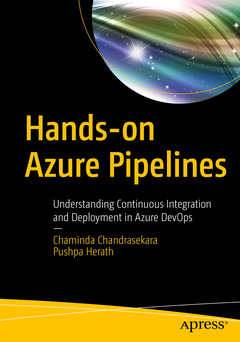
Keywords
Azure; Deployment; DevOps; Azure Platform services; Linux; .NET
68.56 €
In Print (Delivery period: 15 days).
Add to cart201 p. · 17.8x25.4 cm · Paperback
Description
/li>Contents
/li>Biography
/li>Comment
/li>
Build, package, and deploy software projects, developed with any language targeting any platform, using Azure pipelines.
The book starts with an overview of CI/CD and the need for software delivery automation. It further delves into the basic concepts of Azure pipelines followed by a hands-on guide to setting up agents on all platforms enabling software development in any language. Moving forward, you will learn to set up a pipeline using the classic Visual Editor using PowerShell scripts, a REST API, building edit history, retention, and much more. You?ll work with artifact feeds to store deployment packages and consume them in a build. As part of the discussion you?ll see the implementation and usage of YAML (Yet Another Markup Language) build pipelines. You will then create Azure release pipelines in DevOps and develop extensions for Azure pipelines. Finally, you will learn various strategies and patterns for developing pipelines and go through some sample lessons on building and deploying pipelines.
After reading Hands-on Azure Pipelines, you will be able to combine CI and CD to constantly and consistently test and build your code and ship it to any target.
What You Will Learn
- Work with Azure build-and-release pipelines
- Extend the capabilities and features of Azure pipelines
- Understand build, package, and deployment strategies, and versioning and patterns with Azure pipelines
- Create infrastructure and deployment that targets commonly used Azure platform services
- Build and deploy mobile applications
- Use quick-start Azure DevOps projects
Who This Book Is For
Software developers and test automation engineers who are involved in the software delivery process.
Chapter 1: Understanding the Importance of Software Delivery Automation.- Chapter 2: Overview of Azure Pipelines.- Chapter 3: Setting Up Pools, Deployment Groups and Agents.- Chapter 4: Creating Build Pipelines – Classic – Source Control, Templates, Jobs and Tasks.- Chapter 5: Creating Build Pipelines – Classic – Variables, Triggers, Filters, Options and Retaining.- Chapter 6: Creating Build Pipelines – Classic – Queuing, Debugging, Task Groups, Artifacts and Import/Export.- Chapter 7: Using Artifacts.- Chapter 8: Creating and using YAML build pipelines.- Chapter 9: Azure Release Pipelines – Service Connections, Templates, Artifacts, Stages and Environments.- Chapter 10: Azure Release Pipelines – Jobs, Deployment Groups, Variable and Other Options.- Chapter 11: REST API, Command Line and Extension Development .- Chapter 12: Integrating Tests to Pipelines.
Chaminda Chandrasekara is a Microsoft Most Valuable Professional (MVP) for Visual Studio ALM and Scrum Alliance Certified ScrumMaster®, and focuses on and believes in continuous improvement of the software development lifecycle. He works as a Senior Engineer - DevOps at Xameriners, Singapore. Chaminda is an active Microsoft Community Contributor (MCC) who is well recognized for his contributions in Microsoft forums, TechNet galleries, wikis, and Stack Overflow and he contributes extensions to Azure DevOps Server and Services (former VSTS/TFS) in the Microsoft Visual Studio Marketplace. He also contributes to other open source projects in GitHub. Chaminda has published five books with Apress.
Pushpa Herath is a DevOps engineer at Xamariners. She has many years of experience in Azure DevOps Server and Services (formerly VSTS/TFS), Azure cloud platform and QA Automation. She is an expert in DevOps currently leading the DevOps community in Sri Lanka, and she has shown in depth knowledge in Azure cloud platform tools in her community activities. She has published three books with Apress and spoken in community evets as well as in the you tube channel of her Sri Lanka DevOps community.




