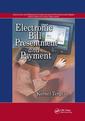Description
Mastering medisoft
Author: FLOM Bonnie J.
Language: English
Approximative price 63.97 €
Subject to availability at the publisher.
Add to cart408 p. · 21.6x27.6 cm · Paperback
Description
/li>Contents
/li>
Mastering Medisoft was created specifically to helpusers learn the art of medical billing through the use of Medisoft. Since Medisoft is used in more clinics than any other software, it is the most likely software ahealthcare professionalwill encounter when entering the work field. Therefore, it is imperative that the user have a solid understanding of the functions of this powerful program. This book is designed to allow the reader to first master the 'must know' tasks such as patient, charge, and payment entry, and then move on to the less frequently-used, but 'good to know' features such as setting up a new practice. The goal of thisbook is to create sought-after, dependableprofesionals with a working knowledge of Medisoft who health care providers want to hire. Thisbook provides the foundationusers need to feel confident that they can enter the work environment able to perform the essential tasks of their job with little or no additional training.
Flom/Mastering Medisoft
Table of Contents
Chapter 1: Medisoft Daily Tasks, Patient Charts and Appointments
Introduction
Overview of the Daily Medisoft Tasks and Office Procedures
Scheduling Appointments and Developing Superbills
Practice Exercise 1-1: Scheduling Patients
Practice Exercise 1-2: Print a Schedule for Each Doctor
Entering Patient Charges and Payments
Processing Mail Denials and Payments
Proofing Daily Work
Submitting Insurance Claims
Backing-up Medisoft
Practice Exercise 1-3: Backing up Medisoft
Other Tasks Within a Medical Office
Verify Eligibility of Insurance Coverage
Review Proper Coding and Billing Procedures
Review of Contract Payments
Medisoft Patient Charges and Appointment Entry
Practice Exercise 1-4: Entering Appointments and Patient Charts
Medisoft Short Cuts and Hot Keys
Medisoft Support
Help within Medisoft
Practice Exercise 1-5: Accessing Help Within Medisoft
Linking the Patient Information to the CMS-1500 Form
Scheduling Breaks
Practice Exercise 1-6: Entering Breaks
Moving, Editing, and Deleting
Practice Exercise 1-7: Moving, Editing, and Deleting
Printing Schedules and Superbills
Practice Exercise 1-8: Printing the Schedule
Practice Exercise 1-9: Printing the Superbills
Chapter Review
Resources
Chapter 2: Patient Information
Introduction
Overview of the Case Information
Creating a Case
Practice Exercise 2.1: Creating a New Case
Practice Exercise 2.2: Determining the Version of Medisoft on Your Computer
Practice Exercise 2.3: Creating a Case for Jane N. Jordan
Practice Exercise 2.4: Chapter Application: Creating a New Case for William Jon Johnson
Copy Case Feature
Practice Exercise 2.5: Copying a Case
Creating Custom Patient and Case Data
Practice Exercise 2-6: Creating Custom Patient Data
Three Forms of Help in Medisoft
Medisoft Manual
Help within Medisoft
Knowledge Base
Practice Exercise 2-7: Using the Knowledge Base
Signatures and Assignments
Chapter Review
Resources
Chapter 3: Transaction Entry
Introduction
Overview of Transaction Entry
The Components of a Charge
Practice Exercise 3-1: Adding a Charge
The Components of a Payment
Practice Exercise 3-2: Posting a Payment
The Components of an Adjustment
Practice Exercise 3-3: Posting an Adjustment
The Components of a Comment
Practice Exercise 3-4: Adding Notes and Comments
Modifying the Grid Columns
Practice Exercise 3-5: Modifying Grid Columns
Defining Coding Systems
CPT and HCPCS Codes
Modifiers
Diagnosis...
These books may interest you

Word 2016 For Dummies 27.33 €