Description
My macbook (1st ed )
Author: RAY John
Language: English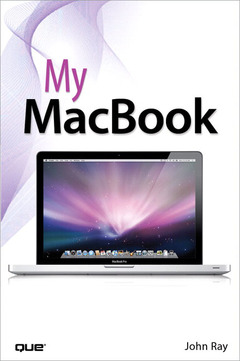
Subject for My macbook (1st ed ):
Approximative price 23.73 €
Subject to availability at the publisher.
Add to cart384 p. · 15.2x22.9 cm · Paperback
Description
/li>Contents
/li>
Lightweight, friendly, thorough, and completely up-to-date, My MacBook is the must-have companion for every MacBook user. Long-time Mac expert John Ray walks MacBook users through every task they'll need to perform - from connecting to networks and the Internet to finding entertainment on the go, troubleshooting problems to maintaining security. Every task is presented step-by-step, using carefully annotated, full-color screenshots, all numbered so there's no chance of getting lost of confused. Drawing on 25 years of Mac experience, Ray presents scores of helpful tips and tidbits - as well as "It's Not All Good" sidebars that identify bugs or issues readers may encounter, and offer quick, effective solutions. With My MacBook, there's no wading through paragraphs of theory to get usable answers - and you don't have to sift through beginner-level computing skills to find the sophisticated information you really need. Everything's clearly organized to help you get up-and-running in no time, and keep your MacBooks working exactly the way you want. The only visual guide to the MacBook written from the ground up for the new Mac OS X Snow Leopard operating system, My MacBook reflects the tasks today's Mac users want to perform, and the problems today's Mac users need to solve.
- Organized, formatted, and sized for easy, quick, on-the-go reference
- Covers everything MacBook users need to know and do: apps, Internet, entertainment, troubleshooting, security, upgrades, and much more
- Perfect for any MacBook user - especially those new or almost new to the Mac platform
- A brand-new book, written from the ground up for Mac OS X Snow Leopard
2. Connecting Your MacBook to a Network
3: Communicating Online with Your MacBook
4. Network Collaboration with Your MacBook
5: Managing Contacts and Appointments
6: Providing Entertainment on the Go
7. Using MobileMe to Access Your Data from the Road
8: Making the Most of Your MacBook Hardware
9: Connecting Peripherals to Your MacBook
10: Securing and Protecting Your MacBook Data
11. Troubleshooting your MacBook System
12: Upgrading Your MacBook
A: Configuring an AirPort Extreme for your MacBook




