Description
Windows operating system fundamentals: mta 98-349 (paperback)
Author: Microsoft Official Academic Course
Language: English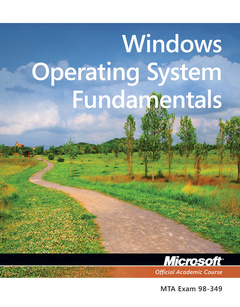
Subject for Windows operating system fundamentals: mta 98-349...:
Approximative price 106.77 €
In Print (Delivery period: 12 days).
Add to cart244 p. · 21.3x27.4 cm · Paperback
Description
/li>Contents
/li>Readership
/li>Biography
/li>
The Microsoft Technology Associate certification (MTA) curriculum helps instructors teach and validate fundamental technology concepts with a foundation for sudents? careers as well as the confidence they need to succeed in advanced studies. Through the use of MOAC MTA titles you can help ensure your students future success in and out of the classroom. This MTA text covers the following Windows Operating System vital fundamental skills:
? Understanding Operating System Configurations
? Installing and Upgrading Client Systems
? Managing Applications, Managing Files and Folders
? Managing Devices
? Understanding Operating System Maintenance.
Click here to learn more about Microsoft Technology Associate, (MTA) a new and innovative certification track designed to provide a pathway for future success in technology courses and careers.Lesson 2: Understanding Operating System Configurations 28
Lesson 3: Understanding Native Applications, Tools, Mobility, and Remote Management and Assistance 62
Lesson 4: Managing Applications, Services, Folders, and Libraries 106
Lesson 5: Managing Devices 141
Lesson 6: Understanding File and Print Sharing 185
Lesson 7: Maintaining, Updating, and Protecting Windows 7 221
Lesson 8: Understanding Backup and Recovery Methods 261
Appendix 293
Credits
Index
Higher Education channels / Community and technical colleges will be the primary reach for this title. Most professors will reach out to the rep to move from the Server 2012 R2 series over to Server 2016.
These books may interest you

Windows 8 For Dummies 22.39 €



