Description
Your Office
Getting Started with Business Communication
Your Office for Office 2016 Series
Authors: Kinser Amy, Kosharek Diane
Language: English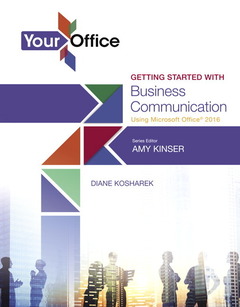
104 p. · 10x10 cm · Paperback
Description
/li>Contents
/li>Biography
/li>Comment
/li>
Real world problem solving for business and beyond
The Your Office series prepares students to use both technical and soft skills in the real world. Hands-on technical content is woven into realistic business scenarios and focuses on using Microsoft Office® as a decision-making tool. The series features a unique running business scenario that connects all of the cases together and exposes students to using Office to solve problems relating to business areas like finance and accounting, production and operations, sales and marketing.
Each chapter introduces a realistic business case for students to complete via hands-on steps that are easily identified in blue shaded boxes. Each blue box teaches a skill and comes complete with video and interactive support. Chapters are grouped into Business Units, which collectively illustrate a specific set of business concepts to achieve AACSB-related outcomes. Each Business Unit ends with a Capstone section, testing students' ability to apply concepts and skills beyond a single chapter.
Note: You are purchasing a standalone product; MyITLab does not come packaged with this content. Students, if interested in purchasing this title with MyITLab, ask your instructor for the correct package ISBN and Course ID. Instructors, contact your Pearson representative for more information.
Communicating Effectively
Understand the Communication Process
Exploring the Communication ProcessUnderstand the Business Writing Process
Practicing Listening Skills
Using Nonverbal Communication Skills
Communicating Across Cultures
Communicating Across Generations
Understanding Barriers to Effective Communication
Planning the MessagePrepare Written Messages
Writing the Message
Revising the Message
Preparing LettersApply Strategies for Writing Messages
Composing Memorandums
Writing Reports
Conveying Positive and Neutral MessagesUnderstand How Digital Communication is Transforming the Workplace
Composing Negative Messages
Writing Persuasive Messages
Managing E-mailUse Effective Oral Communication Skills in the Workplace
Using Instant and Text Messaging
Collaborating with Blogs, and Wikis
Using Podcasts
Using Social Networking Sites
Using Mobile Technologies
Participating in Informal and Formal Discussions
Using the Telephone and Voice Mail
Working in Teams
Planning and Participating in Meetings
Creating Effective Presentations
Using Presentation Software
2. Applying Employment Search Strategies
Exploring Your Career Options and Searching for a Job
Prepare for Your Job Search
Identifying Your Interests, Goals, and QualificationsResearch Employment Opportunities
Projecting a Professional Image
Building a Professional Network
Evaluating Your Online Persona—Would You Hire You?
Create an Application Packet
Writing an Effective Cover LetterUnderstand the Importance of the Interview
Creating a Professional Resume
Building a Career Portfolio
Compiling References and Letters of Recommendations
Writing Thank You Letters
Writing a Letter of Acceptance
Declining an Offer
Inquiring About the Status of a Position
Resigning from a Job
Understand Pre-Employment Screening
Amy S. Kinser, Esq., Series Editor
Amy holds a B.A. degree in Chemistry with a Business minor from Indiana University, and a J.D. from the Maurer School of Law, also at Indiana University. After working as an environmental chemist, starting her own technology consulting company, and practicing intellectual property law, she has spent the past 15 years teaching technology at the Kelley School of Business in Bloomington, Indiana. Currently, she serves as the Director of Computer Skills and Senior Lecturer at the Kelley School of Business at Indiana University. She also loves spending time with her two sons, Aidan and J. Matthew, and her husband J. Eric.
Kristyn A. Jacobson
Kristyn holds an M.S. in Education from the University of Wisconsin-La Crosse and a B.S. in Business Education from the University of Wisconsin-Eau Claire. She has been a faculty member and department chair of the Business Technology department at Madison College in Madison, Wisconsin for over 14 years. She also serves as the curriculum coordinator for Microsoft Excel beginning, intermediate, and advanced level courses for the college. As well as teaching, Kristyn provides training to businesses on the Microsoft Office Suite including MS Project, project management, customer service, personal productivity, and time management. Prior to teaching at Madison College, she taught at a business college in Des Moines, Iowa where she helped implement their online learning program while also teaching traditional business courses.
J. Eric Kinser
Eric Kinser received his B.S. degree in Biology from Indiana University and his M.S. in Counseling and Education from the Indiana School of Education. He has worked in the medical field and in higher education as a technology and d
About the Book
- The Outcomes focus allows students and instructors to know the higher level learning goals and how those are achieved through discreet objectives and skills.
- Outcomes are written at the course level and the Business Unit level.
- Chapter Objectives list identifies the learning objectives to be achieved as students work through the chapter. Page numbers are included for easy reference. These are revisited in the Concepts Check at the end of the chapter.
- MOS Certification Guide directs anyone interested in prepping for the Microsoft Office Specialist (MOS) exam to the specific series resources to find all content required for the test.
- Features for active learning help students learn by doing, and immerse them in the business world using Microsoft Office.
- Blue boxes represent the hands-on portion of the chapter and helps students quickly identify what steps they need to follow to complete the chapter Prepare Case. This is easily distinguishable from explanatory text by the blue shaded background.
- Starting and ending files appear before every case in the text. Starting Files identify exactly which Student Data Files are needed to complete each case. Ending Files are provided to show students the naming conventions they should use when saving their files. Each file icon is color coded by application.
- Side note conveys a brief tip or piece of information aligned visually with a step in the chapter, quickly providing key information to students completing that particular step.
- Consider This offers critical thinking questions and topics for discussion, set apart as a boxed feature, allowing students to step back from the project and think about the application of what they are learning and how these concepts might be used in the future.
- Soft Skills icons appear with




