Description
GO! with Microsoft Office 2016 Integrated Projects
GO! for Office 2016 Series
Authors: Gaskin Shelley, Graviett Nancy
Language: English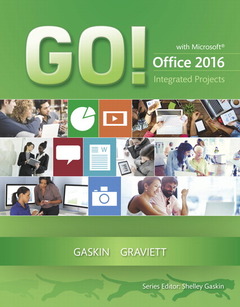
Approximative price 135.89 €
In Print (Delivery period: 12 days).
Add to cart400 p. · 21.3x26.9 cm · Paperback
Description
/li>Contents
/li>Biography
/li>Comment
/li>
In today's fast-moving, mobile environment, the GO! with Office 2016 series focuses on the job skills needed to succeed in the workforce. With job-related projects that put Microsoft Office® into context, students learn the how and why at the moment they need to know, all in the appropriate Microsoft procedural syntax.
For Office 2016, the hallmark guided-practice to skill-mastery pathway is better than ever. Students have many opportunities to work live in Microsoft office to apply the skills they've learned. In addition, these learning objectives are presented in project-based scenarios that prompt students to prove mastery in the context of real-world application.
MyITLab for this text provides students and instructors with access to the eText, chapter quizzes, testbanks, and other instructor resources.
Shelley Gaskin, Series Editor for the GO! Series, is a professor of business and computer technology at Pasadena City College in Pasadena, California. She holds a master's degree in business education from Northern Illinois University and a doctorate in adult and community education from Ball State University. Dr. Gaskin has 15 years of experience in the computer industry with several Fortune 500 companies and has developed and written training materials for custom systems applications in both the public and private sector. She is also the author of books on Microsoft Outlook and word processing.
Nancy Graviett is a professor in the Business and Computer Science department at St. Charles Community College in Cottleville, Missouri, where she is the program coordinator for the Business Administrative Systems program and teaches within the program. Nancy is also very active with distance learning and teaches in face-to-face, hybrid, and online formats. She holds a master’s degree from University of Missouri. Nancy holds Microsoft® Certified Application Specialist certification in multiple applications and provides training both on and off campus. In her free time, Nancy enjoys quilting and spending time with family and friends.
Debra Geoghan is currently an associate professor of computer and information science at Bucks County Community College, teaching computer classes ranging from basic computer literacy to cybercrime, computer forensics, and networking. She has earned certifications from Microsoft, CompTIA, Apple, and others. Deb has taught at the college level since 1996 and also spent 11 years in the high school classroom. She holds a B.S. in Secondary Science Education from Temple University and an M.A. in Computer Science Education from Arcadia University. Throughout her teaching career, Deb has worked with other educators to integrate technology across the curriculu
About the Book
NEW! Coverage of Office 2016 features ensures that students are learning the skills they need to work in today’s job market.
A project-based approach clusters learning objectives around the projects, rather than software features. The instruction is based on the teachable moment where students learn important concepts at the exact moment they are practicing the skills.
Explanations and concepts are woven into each step without making students read long paragraphs of text before interacting with the software.
Learning outcomes are clearly stated, with numbered objectives, so students always know what they need to learn.
Each Project Opening Page clearly outlines:
Project Activities: what the student will do in this project
Project Files: what starting files are needed and how the student will save the files
Project Results: what the student’s finished project will look like
The clean design includes plenty of screenshots that validate students’ actions and engage visual learners.
Color-coded steps guide students through the projects with colors coded by project.
End-of-project icons let students know when they have completed a project, especially useful in self-paced or online classes.
NEW! In-text boxed content is included in-line with the instruction–not in the margins–so students won’t miss this important information and will learn it in context with what is on their screen. This applies to Another Way, Notes, More Knowledge, Alerts, and By Touch.
Teach the Course You Want in Less Time: the GO! series’ one-of-a-ki




